This extension allows you to fully customise and sort the order of columns displayed in the admin order grid, and give full sorting and filtering capability for all of these columns via a range of new settings in admin under System → Configuration → Hussey Coding → Custom Order Grid. These include a multi select form element for choosing the columns you want to include in the grid, information about column ordering (set by column selection order), the default sort column, and default sort order.
 |
| Order Grid Admin Settings |
- Purchased From (Store)
- Purchased On
- Order Modified
- Bill to Name
- Ship to Name
- G.T. (Base)
- G.T. (Purchased)
- Status
- SKU
- Shipping Method
- Coupon Code
- Customer Email
- Shipping (Base)
- Shipping (Purchased)
- Subtotal (Base)
- Subtotal (Purchased)
- Tax (Base)
- Tax (Purchased)
- Guest Checkout
- Currency
- Product Count
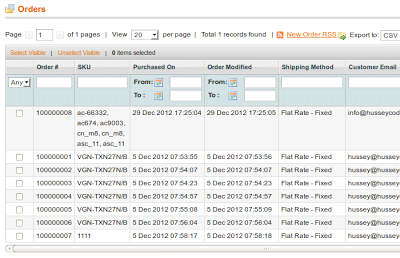 |
| Customised Order Grid |
The extension is compatible with Magento 1.4 and above. You can view a quick video demo of it here, view all Hussey Coding extensions including this one on Magento Connect, and you can purchase Custom Order Grid here.

No comments:
Post a Comment