The extension allows the addition of any number of static blocks to a CMS page and displays a menu of links on the page to allow you to switch between the content of the static blocks you have included. This switching is achieved using JavaScript, ensuring the extension is fully SEO compatible with search engines still having access to the full page content and all included static blocks.
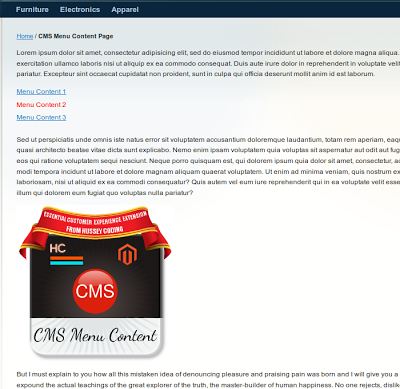 |
| Menu Content Page |
Building CMS pages in this way allows you to have a high level of content, over just a few pages whilst keeping information quick to find, and highly readable.
 |
| CMS Page Admin Settings |
CMS page admin settings display a list of all enabled static blocks, allows you to set their display order, and also style the related links that are displayed when viewing the page.
Static block admin settings allow you to set custom text to use for the link appearing on CMS pages also enable or disable the use of that block in CMS pages.
The extension is compatible with Magento 1.4 and above. You can view a quick video demo of it here, view all Hussey Coding extensions including this one on Magento Connect, and you can purchase CMS Menu Content here.


No comments:
Post a Comment